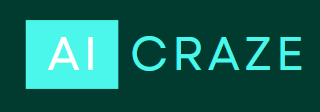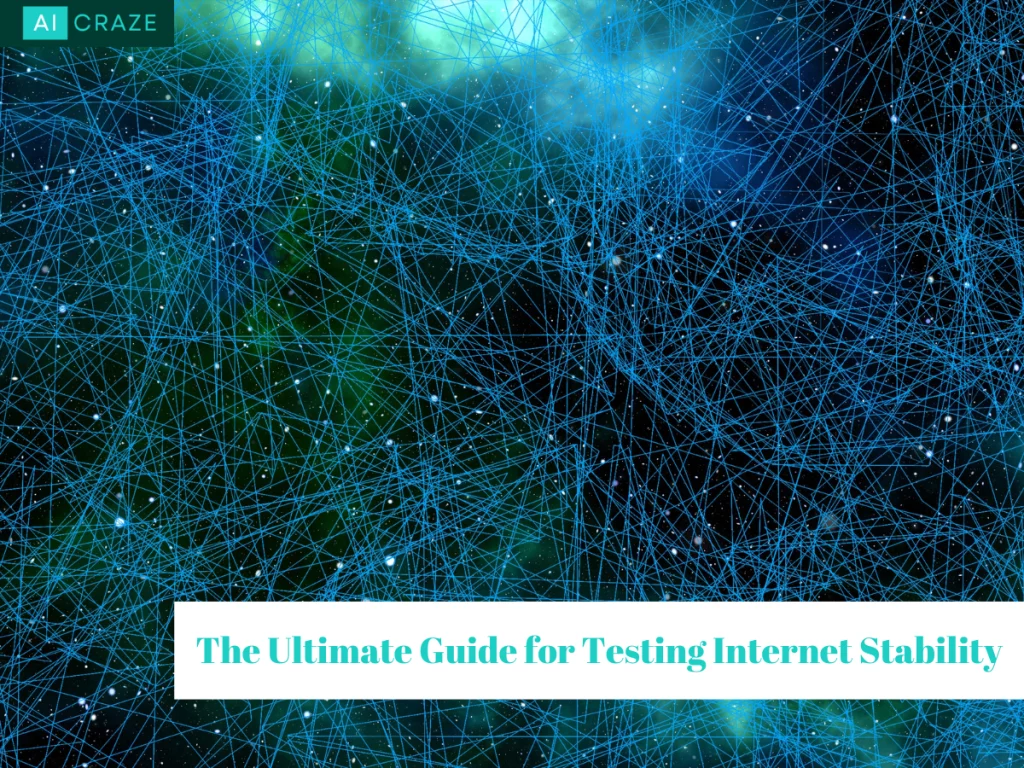
In today’s world, having a stable internet connection is essential. Whether you are a business owner, a student, or someone who simply wants to stay connected with loved ones, watch videos and games, or work from home, a stable internet connection is vital. However, internet and network stability can be affected by various factors, including your location, equipment, and the number of devices connected to your network. In this article, we will discuss the importance of testing internet stability and network stability, provide a step-by-step guide on how to check network stability, introduce various methods and tools to check internet stability, and offer best practices to ensure optimal performance.
Why Testing Internet Stability and Network Stability Is Important
Testing internet stability and network stability can help identify potential issues that can cause connectivity problems. By knowing the current state of your internet connection by connection stability test, you can determine whether you need to upgrade your equipment, contact your service provider, or implement additional security measures. Testing also helps you avoid costly downtimes, which can impact your productivity and cause inconvenience.
How to Check Network Stability: A Step-by-Step Guide
Before discussing the various methods and tools to check internet stability, it is essential to understand how to check network stability. Here is a step-by-step guide on how to do it:
- Disconnect all devices that are currently connected to your network.
- Restart your modem and router.
- Reconnect all devices to your network.
- Test your internet connection speed using an online speed test tool like Speedtest.net.
If the speed test results show that your internet connection is slow or unstable, you may need to implement some fixes. If the issue persists, you can proceed with testing internet stability using the methods and tools described below.
Testing Internet Stability: Methods and Tools
There are various methods and tools to check internet stability. Here are some of the most effective ones:
- Ping stability Test:
A ping stability test or ping consistency test is a method of testing internet stability by measuring the response time between your device and the target IP address or domain name. To perform a ping consistency test, follow these steps:
- Open the command prompt (Windows) or Terminal (Mac or Linux).
- Type “ping” followed by the IP address or domain name of the target network. For example, “ping 192.168.1.1” or “ping google.com”.
- Press Enter.
The ping consistency test results will show the response time and packet loss rate. Ideally, the response time should be under 100ms, and the packet loss rate should be zero.
- Traceroute:
A traceroute is a tool that traces the path between your device and the target network. It helps identify where the connection fails or slows down. To perform a traceroute, follow these steps:
- Open the command prompt (Windows) or Terminal (Mac or Linux).
- Type “tracert” followed by the IP address or domain name of the target network. For example, “tracert 192.168.1.1” or “tracert google.com”.
- Press Enter.
The traceroute results will show the IP addresses of the routers and servers that the connection passes through. If the connection fails or slows down, the traceroute results will help you identify where the issue occurs.
- Automatic Network Stress Testing Tools:
Various automated network stress testing tools, such as SolarWinds WAN Killer Traffic Generator, can simulate network traffic to test the stability of your network. These tools can help you identify the maximum capacity of your network and detect potential issues that may cause connectivity problems.
Network Stability Test Online: Top Services to Try
Here are some online services for network stability test online:
- Speedtest.net:
Speedtest.net is a free online tool that allows you to test your internet speed and network stability. It measures your download speed, uploads speed, and ping. It is one of the best methods for network stability test online
- Pingdom:
Pingdom is a web monitoring tool that provides comprehensive testing of your website’s uptime, performance, and interactions. It includes real-time alerts, interactive charts, and reports.
- SolarWinds Network Performance Monitor:
It is a monitoring tool for networks that provides comprehensive testing of network availability and performance. That also includes real-time alerts, custom dashboards, and network topology mapping.
- Dotcom-Monitor:
It is an online tool that allows you to monitor your website’s performance and uptime. It provides real-time alerts in case of downtime or performance issues. This is also a very good method for network stability test online.
- TestMy.net:
TestMy.net is an internet speed testing tool that measures your download and uploads speed. It’s a simple tool that provides accurate results.
- Fast.com:
It is another popular online tool to test your internet speed. It’s developed by Netflix and is designed to measure the download speed of your internet connection. It is also a recommended method for network stability test online.
Internet Stability Check: Using Google’s Connectivity Test
When it comes to testing internet stability, there are several tools and methods that you can use. One of the simplest and most accessible methods for internet stability check is to use Google’s Connectivity Test, which allows you to quickly and easily check the status of your internet connection.
To use the Google Connectivity Test, simply open your web browser and then navigate to this “URL: https://www.google.com/search?q=internet+speed+test”. This will bring up a search results page that includes a speed test tool.
Click on the “Run Speed Test” button to start the test. The tool will measure your internet connection speed and display the results, including your download speed, upload speed, and ping time. These metrics can give you a good idea of the overall quality and stability of your internet connection.
No matter which testing method you choose, it’s important to regularly check the stability of your internet connection. It is to ensure that you’re getting the best possible performance. By taking the time for your network stability test, you can identify any issues and make any necessary improvements to ensure a reliable and consistent internet connection. internet stability check by using the Google connectivity test is also the best method.
How to use PING stability test for network connectivity
To use the PING stability test for network connectivity, you can follow these general steps:
- Open a Command Prompt window on your computer. In Windows, you can do this by taping the Windows key + R, typing “cmd” into the search box, and after that hitting Enter.
- At the Command Prompt, type “ping” followed by either the IP address or the hostname of the device or website you want to test, and then hit Enter. For example, to test the connectivity to the Google DNS server at IP address 8.8.8.8, you would type “ping 8.8.8.8” and press Enter. To test the connectivity to a website, such as www.google.com, you would type “ping www.google.com” and press Enter.
- The output of the PING command will show you the response time and other statistics about the packets sent and received. If you receive a response, it means that your computer is able to communicate with the device or website you are testing. If you do not receive a response, it may indicate that there is a problem with your network connection or with the device or website you are trying to reach.
Additionally, you can also test the local TCP/IP stack using the “localhost” hostname or the loopback address 127.0.0.1. To do this, type “ping localhost” or “ping 127.0.0.1” at the Command Prompt and hit Enter. You can also use the “ping 0” command to ping the localhost.
Overall, using PING to test for network connectivity is a simple and effective way to troubleshoot network issues. And also determine if your computer is able to communicate with other devices or websites on the network.
Check Internet Connection Stability Command: Tips and Tricks
To perform connection stability test through a command prompt, there are various commands and methods you can use.
One method to check internet connection stability command is to create a batch file for your Wi-Fi connection stability test by pinging the gateway and searching for unreachable in the results. Another method is to use the “ipconfig” command in the command prompt to release and renew your network adapter’s IP address.
You can also use the “ping” command to monitor your internet connection stability. By pinging a server or website, you can check the round-trip time and look for drastic differences in the ping time, which may indicate an unstable connection. To do this, open the command prompt and type “ping” followed by the server or website you want to ping. To stop pinging the server, press “Ctrl+C” and you will receive a summary report at the end.
Overall, there are various commands and methods you can use for internet connection stability test through command prompt. By using these tools, you can monitor and diagnose any connection issues and improve the stability of your internet connection. So, these are good tips to check internet connection stability command.
Stable Connection Test: Best Practices for Optimal Performance
Here are some tips and best practices for ensuring a stable connection and optimal performance:
- Set up a guest network on your wireless router:
Many routers have the option to create a guest network, which can help ensure a stable connection for your primary network. It is a great tip for a stable connection test.
- Avoid setting connection limits and timeouts:
When configuring your network, avoid setting limits and timeouts between products, as this can affect packet flow and cause interruptions to services. It is also an amazing tip for stable connection test.
- Reduce unnecessary functions and settings:
To maximize the performance of a remote access VPN termination, it is recommended to make the device a dedicated VPN termination and to reduce unnecessary functions and settings. The performance of a virtual firewall, such as the ASAv, can also be affected by the performance of the installed server. It is also a good trick for stable connection test.
By following these tips and best practices, you can help ensure a stable connection and optimal performance for your network.
How to check the stability of your wifi connection
There are several ways to check the stability of your Wi-Fi connection, as indicated by the following web search results:
- One method is to reset your Wi-Fi adapter, which can help to troubleshoot connectivity issues. This can be done by following the steps outlined in a Super User post, which involves using a batch file to disable and enable your adapter while recording the reset times in a text file.
- Another way to check your Wi-Fi connection is to measure the signal strength. You can use tools such as the Airport Utility app on iOS devices or Wi-Fi Analyzer on Android devices to scan for nearby Wi-Fi signals and view their signal strength in decibels (dBm).
- You can also check your network connection status on your device. For example, in Windows 11, you can navigate to the Settings app, then to Network & Internet, and view the status of your network connection. If the status is “Connected,” but you are experiencing slow or unstable connections, you may need to troubleshoot further or contact your internet service provider for assistance.
Conclusion: Ensuring a Reliable Internet and Network Connection
There are several discussions related to ensuring a reliable internet and network connection. The article from BBC Future highlights that half of the world’s population lacks a reliable internet connection, which limits their access to essential services such as education, financial services, political engagement, and free expression.
On the other hand, the National Academies Press provides a comprehensive report that combines factual findings and offers recommendations for ensuring the importance of networks and the current state of knowledge about them.
Making sure that the internet is a good and widely available way to support health applications is difficult. It needs to connect everyone involved in sharing health information and make sure it happens smoothly, quickly, and safely for patients.
Overall, ensuring a reliable internet and network connection is crucial for accessing essential services and carrying out critical transactions efficiently. It is important to continue improving network infrastructure and connectivity to provide reliable and secure internet access for everyone.