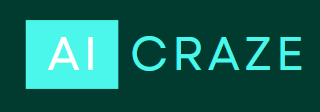As the world continues to adapt to the changing landscape of work, many people are finding themselves working from home. While working remotely offers a lot of flexibility and convenience, it also requires a reliable internet connection. In this article, we will discuss the minimum internet speed for working from home, the ideal internet speed for more advanced tasks, and specific job requirements. We will also explore the factors to consider when determining the best internet speed and how much data Zoom uses per hour.
Importance of Internet Speed for Working from Home
In today’s digital age, a stable internet connection is crucial for working from home. Slow or unreliable internet can cause delays, dropouts, and poor-quality video calls. It can also affect file transfers, downloads, and uploads, leading to missed deadlines and decreased productivity. In short, a fast and reliable internet connection is essential for effective remote work.
What is the Minimum Internet Speed for Working from Home?
The minimum internet speed required for working from home can vary depending on the type of work you do. For basic tasks such as email, web browsing, and file transfers, a minimum download speed of 3 Mbps (megabits per second) and an upload speed of 1 Mbps is recommended. However, keep in mind that this may not be enough if you have multiple devices connected to the internet at the same time. But on average this is the minimum internet speed for working from home.
For more advanced tasks such as video conferencing, live streaming, and large file transfers, a faster internet speed is necessary. A minimum download speed of 10 Mbps along with an upload speed of 5 Mbps is recommended for these types of tasks. So, you can say that this is the minimum internet speed for working from home for advance level tasks.
You should know that these are just general guidelines. The actual minimum internet speed for working from home may vary based on different factors such as the large number of devices connected to the internet, the type of software and applications used, and the size and complexity of the files you transfer.
In addition, it’s important to consider other factors such as network stability, latency, and bandwidth. A stable and reliable internet connection is crucial for working from home, and a poor connection can significantly impact your ability to work effectively and efficiently.
Ideal Internet Speed for Working from Home
For more advanced tasks such as video conferencing, live streaming, and large file transfers, the ideal internet speed is around 25 Mbps or higher. This speed ensures a smooth and seamless remote work experience without any disruptions or delays. Keep in mind that the ideal internet speed can vary depending on the specific requirements of your job. But as an average 25 Mbps is an ideal internet speed for working from home.
Work from home internet requirements for specific jobs
When it comes to working from home, specific jobs may have different internet speed requirements to ensure smooth and effective remote work. Here are some examples of work from home internet requirements for specific jobs:
- Call center work from home internet requirements:
When it comes to call center work from home internet requirements, a stable and high-speed internet connection is crucial. This is because call center agents need to be able to communicate clearly with customers over the phone. Any disruptions or delays in the internet connection can result in a poor customer experience.
The minimum Call center work from home internet requirements is usually around 10 Mbps or higher. This speed ensures that the agent can connect to the company’s phone system and communicate clearly with customers without any delays or disruptions.
However, it’s important to note that the minimum internet speed for working from home may vary depending on the specific call center job and company. Some call centers may require higher internet speeds, especially if the job involves video conferencing or other high-bandwidth activities.
In addition to the internet speed, call center agents should also have a reliable internet connection with minimal latency and jitter. Latency refers to the time it takes for data to travel between the agent’s computer and the call center’s servers, while jitter refers to the variation in latency over time. High latency and jitter can result in poor call quality and dropped calls, which can negatively impact the customer experience.
- Amazon work from home internet speed requirements
Amazon work-from-home jobs, such as customer service representative and technical support associate, requires a minimum internet speed of 15 Mbps or higher. This speed is necessary to ensure that the agent can access and navigate Amazon’s internal systems and tools without any delays or disruptions. So, 15 Mbps is the minimum internet speed required for working from home for Amazon.
For example, as a customer service representative for Amazon, you may need to access multiple systems simultaneously to assist customers with their inquiries. These systems may include Amazon’s customer service portal, internal chat systems, and email platforms. Without a stable and high-speed internet connection, navigating these systems can be slow and frustrating for both the agent and the customer.
Similarly, as a technical support associate, you may need to remotely access and troubleshoot customers’ devices or software. This requires a reliable and high-speed internet connection to ensure that the remote connection is stable and that you can diagnose and fix the issue quickly and efficiently. I hope, now you will know the Amazon work from home internet speed requirements.
- Other examples
Other remote jobs, such as graphic design, web development, and video editing, may require higher internet speeds due to the need for large file transfers. The ideal internet speed for these types of jobs is usually around 50 Mbps or higher. However, the specific internet speed requirements may vary depending on the specific requirements of the job.
Best internet speed for working from home
Determining the best internet speed for working from home can depend on several factors. Here are some things to consider when determining the best internet speed for remote work:
- Bandwidth vs. latency:
Bandwidth pertains to the quantity of data that can be transmitted over a given internet connection within a specific duration, usually computed in Mbps (megabits per second). Meanwhile, latency denotes the duration required for data to travel from one point to another, typically quantified in milliseconds (ms). When working from home, both bandwidth and latency are important factors to consider for a smooth and responsive online experience.
- Types of tasks:
The type of tasks you need to perform for your job can also affect the internet speed requirements. For example, basic tasks like email and web browsing require lower internet speeds, while more advanced tasks like video conferencing and live streaming require higher internet speeds to ensure clear and uninterrupted communication.
- Number of devices:
The number of devices connected to your internet connection can also affect the internet speed. If you connect multiple devices to the same network, it will divide the bandwidth, resulting in slower speeds for each device.
Based on these factors, the best internet speed for working from home can vary. However, in general, experts recommend at least 25 Mbps internet speed for remote work tasks. This speed ensures that you have enough bandwidth to perform basic tasks like email and web browsing, as well as more advanced tasks like video conferencing and large file transfers.
If you have a job that requires more bandwidth-intensive tasks like video editing or online gaming, you may need internet speeds of 50 Mbps or higher for optimal performance. Ultimately, the best internet speed for working from home will depend on your specific job requirements and online needs.
How much data does Zoom use per hour?
The amount of data used by Zoom during a video call can vary based on several factors. Here are some things to consider when estimating how much data Zoom uses per hour:
- Video quality:
The video quality of a Zoom call can affect the amount of data used per hour. Higher video quality (such as 720p or 1080p) requires more data compared to lower video quality (such as 360p or 480p).
- Number of participants:
The number of participants in a Zoom call can also affect the amount of data used per hour. More participants require more data for the call to be transmitted to each person.
- Length of the call:
The length of the Zoom call can also affect the amount of data used. A longer call will use more data compared to a shorter call.
On average, a one-hour Zoom call with video uses about 1 GB (gigabyte) of data. While a call without video uses about 100 MB (megabytes) of data. However, this can vary based on the factors mentioned above.
Here are some estimates for data usage per hour for different Zoom features:
- Video call (1 participant, 720p resolution): 1.5 GB
- Video call (2 participants, 720p resolution): 2.25 GB
- Video call (3 participants, 720p resolution): 3 GB
- Audio-only call (1 participant): 30 MB
It’s important to note that these estimates are based on general averages and that your actual data usage may vary based on your specific call settings and network conditions.
Conclusion:
A reliable internet connection is crucial for remote work. The minimum internet speed required for basic tasks is around 1-5 Mbps. While the ideal internet speed for more advanced tasks is around 25 Mbps or higher. Specific remote jobs may have different internet speed requirements, so it’s essential to check with your employer. When determining the best internet speed, it’s essential to consider both bandwidth and latency. Finally, it’s essential to be mindful of how much data video conferencing tools like Zoom use per hour.
FAQs
What is the minimum internet speed needed for working from home?
The minimum internet speed needed for working from home is generally a download speed of 3 Mbps as well as an upload speed of 1 Mbps for basic tasks such as email and web browsing. For more advanced tasks like video conferencing and large file transfers, we recommend a minimum download speed of 10 Mbps along with an upload speed of 5 Mbps.
what is good internet speed for working from home?
A good internet speed for working from home depends on the type of work you do. But generally, we recommend a download speed of 25 Mbps and an upload speed of 3 Mbps for smooth and efficient remote work. This shows what is a good download speed for working from home.
What are the work from home internet requirements?
Work from home internet requirements vary based on the type of work you do. But as an average 5-10 Mbps is the minimum and 25 Mbps is the best internet speed for remote work.
How much data does Zoom use per hour?
The amount of data that Zoom uses per hour depends on several factors, including the quality of the video and audio, the number of participants in the call, and the features you use. On average, a one-hour Zoom call with video uses between 540 MB and 1.62 GB of data.
How much data does Zoom use without video?
Zoom typically uses around 225 MB of data per hour for a call without video. However, this can vary based on factors such as the audio quality, number of participants, and other features you use in the call. I hope you understood how much data does zoom use without video.
Is 5 Mbps enough for work from home?
A download speed of 5 Mbps may be enough for basic tasks like email and web browsing. But it may not be sufficient for more advanced tasks like video conferencing or large file transfers.
Is 30 Mbps good for working from home?
A download speed of 30 Mbps is generally considered to be good for working from home. It can provide fast and reliable performance for most tasks.
Is 50 Mbps good for working from home?
A download speed of 50 Mbps is considered to be very good for working from home. It can provide excellent performance for tasks like video conferencing and large file transfers.
Is 100 Mbps good for working from home?
A download speed of 100 Mbps is considered to be excellent for working from home. IIt can provide very fast and reliable performance for a wide range of tasks.
Is 150 Mbps good for working from home?
A download speed of 150 Mbps is considered to be very good for working from home. It can provide excellent performance for tasks like video conferencing and large file transfers, as well as fast download and upload speeds for other tasks.
Is 200 Mbps good for working from home?
A download speed of 200 Mbps is considered to be excellent for working from home. It can provide very fast and reliable performance for a wide range of tasks. These include high-quality video conferencing and large file transfers.
Is 500 Mbps good for working from home?
A download speed of 500 Mbps is considered to be extremely fast, and may not be necessary for most users working from home. However, it can provide excellent performance for tasks like video conferencing and large file transfers, as well as very fast download and upload speeds for other tasks.
How much Mbps do I need to work from home?
The minimum internet speed required for working from home office generally a minimum of 3 Mbps download velocity and 1 Mbps upload velocity for fundamental duties such as web navigation and electronic mail. While for more intricate tasks like online video communication, a minimum download velocity of 10 Mbps and upload velocity of 5 Mbps is highly recommended. The ideal internet speed for working from home is dependent on the specific needs of the end-user and the type of professional task executed. Nevertheless, a general guideline is a download velocity of 25 Mbps and an upload velocity of 3 Mbps for smooth and effective remote work.