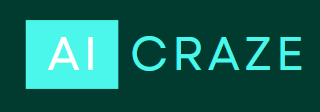Instagram has become an integral part of many student’s lives offering a platform for social interaction and sharing. However, educational institutions often block access to Instagram on their networks to promote focus on studies. If you want unblocked Instagram, here’s a comprehensive guide on how to unblock Instagram at school. But firstly, we will see why schools block Instagram. What is the actual reason behind it?
Why Schools Block Instagram and How They Do It
The Reasoning Behind Instagram Blocking at School
Schools block Instagram primarily to maintain a focused learning environment. Instagram and other social media platforms can be highly distracting for students, diverting their attention away from their studies. The colorful and engaging nature of Instagram can make it particularly tempting for students to spend time scrolling through photos and updates instead of concentrating on their academic tasks. To prevent this distraction, schools often choose to block access to Instagram on their Wi-Fi networks.
The main goal of educational institutions is to provide students with a conducive environment for learning. Social media, including Instagram, can hinder this goal by reducing student engagement and the quality of the learning experience. Students might also be exposed to inappropriate or non-educational content on social media, which is another reason why schools block access to these platforms.
Technically, schools employ network administrators who use firewalls to block access to Instagram on their networks. This means that whether students try to access Instagram from their own devices or school computers connected to the school’s Wi-Fi, they will encounter restrictions. Schools do this to ensure that students use their network resources for educational purposes and stay focused on their coursework.
How Schools Block Instagram
Schools block Instagram by using various methods to restrict access to the social media platform. One common way they do this is by configuring their network infrastructure, such as routers and firewalls, to block the servers and domains associated with Instagram. This means that when students try to access Instagram while connected to the school’s Wi-Fi network, their requests are blocked at the network level. This method is effective in preventing Instagram from loading on any device connected to the school’s network, including smartphones and computers.
Additionally, schools may use content filtering software or services to block access to specific websites, including Instagram. These filters can be set up to block access to social media sites during school hours or on school-owned devices. Content filtering works by examining the URLs or content of web pages and comparing them against a list of blocked sites or keywords.
Another method schools use is monitoring and reporting tools. These tools allow administrators to track internet usage on the school’s network and identify when students are attempting to access Instagram. When they want Instagram unblocked for school, they do such things. When a violation is detected, it can trigger alerts or reports to inform school staff about the incident.
To circumvent these restrictions, students sometimes use virtual private networks (VPNs). A VPN can hide a user’s internet traffic, making it appear as if they are accessing the internet from a different location. Some VPNs can bypass school network blocks, allowing students to access Instagram if they want Instagram unblocked for school. However, many schools actively work to detect and block VPN traffic to maintain their network policies. When they want Instagram unblocked for school, they do such things.
How to Unblock Instagram at School on Your Device
Use Mobile Data to Get Around Instagram Blocks
Mostly students ask how to unblock Instagram on school computer because in most of the schools they have blocked Instagram and other social media sites. There is one simple and effective method for unblocked Instagram is to use your mobile data. So, if you want unblocked Instagram site, you should follow this method. When your school’s Wi-Fi network blocks access to Instagram, you can switch to using your mobile data connection. Here’s how you can do this:
Firstly, disable the Wi-Fi connection on your device. This will prevent your device from trying to connect to the school’s restricted Wi-Fi network. Then go to your device’s settings and turn on your mobile data connection. This will allow your device to connect to the internet using your cellular data plan instead of Wi-Fi.
Once your mobile data is enabled, open the Instagram app on your device as you normally would. You should now be able to access Instagram without any restrictions. Using mobile data to access Instagram is effective because it bypasses the school’s network controls. However, keep in mind that this method may use your mobile data plan, so be aware of your data limits to avoid excessive charges. I hope it will help you to know how to use Instagram on school computer when it is blocked.
Use a Proxy Server for Unblocked Instagram
Using a proxy server to unblock Instagram is a method that can help you access the social media platform when it’s blocked at school or another restricted network. So, if you want unblocked Instagram site, you should follow this method. Here’s how it works in simple words:
A proxy server acts as an intermediary between your device and the internet. When you request to access a website like Instagram, your request goes through the proxy server first.
Proxies can change your device’s IP address, making it appear as if you’re accessing Instagram from a different location. This can help you bypass the restrictions put in place by your school’s network.
To use a proxy server, you’ll need to find a working proxy. There are many free proxy websites and services available online. You can search for these using a search engine.
Once you’ve found a proxy server, you’ll need to enter its settings into your device. This typically involves configuring the proxy server’s IP address and port number in your device’s network settings.
After setting up the proxy, you can try accessing Instagram as usual. Your device’s requests will now go through the proxy server, which may allow you to bypass the school’s restrictions.
It’s important to note that while using a proxy server can help you unblock Instagram, it may not always work, as some schools and networks employ advanced filtering techniques. Additionally, not all proxy servers are safe or reliable, so be cautious when choosing one. I hope it will help you to know how to use Instagram on school computer when it is blocked.
Recommended Free Proxy Servers
If you want unblocked Instagram site, you should use some recommended free proxy servers given below:
- Proxy Overview List (vpnoverview.com):
The website vpnoverview.com has compiled a list of free proxy servers that have been tested and are currently working. These proxies are chosen to minimize connection drops, ensuring a more stable experience. The list is regularly updated to provide reliable options for users looking to change their IP address or bypass restrictions.
- TechRadar’s Picks (techradar.com):
TechRadar offers insights into evaluating free proxies and suggests some reputable options. They emphasize the importance of checking for security, as some free proxies may come with risks like malware-ridden ads, traffic monitoring, inadequate encryption, and privacy violations. One noteworthy proxy service mentioned is IPRoyal, which offers a range of proxy solutions, including free proxies.
- MUO’s Top Picks (makeuseof.com):
MakeUseOf recommends several free online proxy servers for safe usage. One of their top picks is HideMyAss, known primarily as a VPN provider but also offering a free proxy service. This service provides servers in different locations, including the United States, the United Kingdom, Germany, the Netherlands, and the Czech Republic.
Use Tor Browser to Unblock Instagram
To unblock Instagram using the Tor Browser, you can follow these steps. First, you’ll need to download the Tor Browser from the official Tor Project website. It’s available for different operating systems like Windows, macOS, Linux, and Android. Once downloaded, install it following the instructions provided. After installation, launch the Tor Browser.
The Tor Browser is designed to connect to the Tor network automatically. This network consists of volunteer-operated servers that help anonymize your internet traffic. This anonymity is a crucial aspect of accessing blocked websites like Instagram in restricted environments.
Now that you’re connected to the Tor network, you can access Instagram just like you would with any other web browser. Simply type “www.instagram.com” into the Tor Browser’s address bar and press Enter.
With the Tor Browser, your internet connection is routed through the Tor network, making it challenging for your school or workplace to block Instagram effectively. You can use Instagram as you usually would, browsing photos, videos, and stories. So, if you see social media unblocked at school, you can use this method.
Use a VPN to Unblock Instagram
Using a VPN (Virtual Private Network) is a straightforward method to unblock Instagram. When you connect to a VPN, your internet traffic is redirected through a server in a location of your choice. This server acts as a middleman between your device and the websites you want to visit. If Instagram is blocked in your current location, a VPN allows you to pick a server in an area where Instagram is accessible.
To unblock Instagram with a VPN, start by selecting a reputable VPN provider. There are various options available, both free and paid. Some popular VPNs include NordVPN, ExpressVPN, and ProtonVPN. These are Instagram unblockers. After choosing a VPN, download and install their app on your device. VPN apps are compatible with smartphones, tablets, and computers.
Once you have the VPN app installed, open it, and connect to a server in a location where Instagram is not blocked. For example, if Instagram is blocked at your school or workplace, connect to a server in another country. After the VPN connection is established, open the Instagram app or website. Now, it will seem as if you’re accessing Instagram from the location of the VPN server, effectively bypassing any restrictions. VPN is not just act as an Instagram unblocker but it can unblock all the sites.
Using a VPN not only unblocks Instagram but also encrypts your internet connection, providing privacy and security for your online activities. It’s crucial to choose a reliable VPN service and follow the terms of use to ensure a safe and seamless Instagram experience, regardless of your location. So, if you see social media unblocked at school, you can use this method.
Recommended VPN to unblock Instagram
If you see social media unblocked at school, then you can use these recommended VPNs:
NordVPN is known for its strong security features and extensive server network. It offers fast and reliable connections, making it a great choice for unblocking Instagram and ensuring your online privacy.
ExpressVPN is another top-tier VPN provider. It’s known for its speed, user-friendly apps, and robust security. With servers in numerous countries, it’s an excellent choice for accessing Instagram from anywhere.
ProtonVPN is a secure and privacy-focused VPN service. It’s especially suitable for those who want to bypass online censorship, including Instagram blocks. ProtonVPN offers a free plan with limited servers and a paid version with more features.
Surfshark is a budget-friendly VPN that doesn’t compromise on performance. It’s known for its unlimited simultaneous connections, making it suitable for securing multiple devices and unblocking Instagram on the go.
CyberGhost is a user-friendly VPN with a focus on providing a seamless experience. It has a dedicated streaming profile, making it a good choice for accessing Instagram and other streaming platforms.
These VPNs have been well-regarded for their ability to unblock Instagram and provide reliable, secure connections. However, it’s essential to choose a VPN that suits your specific needs, including factors like speed, server locations, and privacy features.
How to Unblock Instagram on a School Computer
If you want to know how to go on Instagram when its blocked, there are several methods you can try. These methods aim to bypass the restrictions put in place by school networks and firewalls.
One of the easiest ways to access Instagram at school is by using your mobile data connection instead of the school’s Wi-Fi. By switching to mobile data, you can bypass the school’s network restrictions and access Instagram without any issues.
VPNs are powerful tools for unblocking websites and applications. They work by routing your internet traffic through a secure server, hiding your location and making it appear as though you’re accessing Instagram from a different location. This can help you bypass school restrictions effectively. Many VPN services offer user-friendly apps that you can install on your school computer.
Another option is to use a proxy server. Proxy servers act as intermediaries between your device and the websites you want to access. They can help you access Instagram by routing your connection through their servers, which can make it appear as though you’re not on the school network. However, be cautious when using proxy servers, as not all of them guarantee privacy or security.
Some web browsers are designed to bypass restrictions. Tor Browser, for example, is known for its ability to access blocked websites. However, using such browsers may raise privacy and security concerns, so use them with caution. I hope it will help you to know how to go on Instagram when its blocked.
Use a VPN Browser Extension
Unblocking Instagram on a school computer using a VPN browser extension is a convenient way to bypass restrictions. Here’s how you can do it:
First, you’ll need to select a VPN browser extension. Many reputable VPN providers offer browser extensions that are easy to install and use. These extensions are available for popular web browsers like Chrome, Firefox, and Edge.
Go to the official website of your chosen VPN provider and find the browser extension compatible with your browser. Download and install the extension following the provided instructions.
After installation, click on the extension icon in your browser’s toolbar. You may need to create an account or log in if you haven’t already. Once logged in, you can activate the VPN by selecting a server location from the available options.
To unblock Instagram, connect to a server located in a region where Instagram is accessible. This will change your virtual location and make it appear as though you’re browsing from that location.
With the VPN browser extension active and connected to a suitable server, you should be able to access Instagram on your school computer without restrictions. You can use Instagram as you normally would.
Recommended Instagram unblocked extensions
When you need to unblock Instagram on a school computer using a VPN browser extension, it’s crucial to choose the right one. Here are some recommended VPN browser extensions to help you access Instagram:
- Private Internet Access (PIA) VPN:
Private Internet Access offers a straightforward solution to unblock websites like Instagram on school computers. You can use their VPN browser extension to access Instagram securely without installing a separate VPN app.
- NordVPN:
NordVPN provides browser extensions for Chrome and Firefox, making it convenient to access Instagram with a single click. NordVPN is known for its reliability and security features.
- ExpressVPN:
ExpressVPN offers extensions for Chrome and Firefox, allowing you to access Instagram with ease. It’s a trusted VPN provider known for its speed and strong encryption.
- PureVPN:
If you prefer Chrome or Firefox, PureVPN has you covered with its browser extensions. It’s a user-friendly option for unblocking Instagram at school.
These VPN browser extensions work by encrypting your internet connection and routing it through a server in a location where Instagram is accessible. This makes it appear as if you’re browsing from that location, effectively bypassing school restrictions.
Use a Proxy Server
If you’re looking to unblock Instagram on a school computer, one effective method is by using a proxy server. Start by finding a trustworthy proxy server. You can explore online resources or use a recommended proxy service.
Once you’ve selected a proxy server, enter its URL in your web browser. This will redirect your internet traffic through the proxy server.
With the proxy server in place, visit the Instagram website. The proxy will act as an intermediary, masking your real IP address, and allowing you to access Instagram even if it’s blocked on the school’s network.
While using a proxy server can help you access blocked websites, it’s essential to be cautious. Some proxies may not be secure, and your school’s IT team might still detect and block proxy usage. Avoid entering personal information on untrusted proxy sites.
Create a USB Toolkit
To unblock Instagram on a school computer, you can create a USB toolkit with portable web browsers. Firstly, Obtain a USB thumb drive with sufficient storage capacity. Secondly, download the portable browsers. Then Plug in your USB drive and transfer the downloaded portable browsers to the USB drive. Make sure they are saved in a separate folder for easy access.
When you need to access Instagram on a school computer, simply insert the USB drive into the computer’s USB port. Navigate to the folder on your USB drive where you saved the portable browsers. Open either Firefox or Chrome from the USB drive. With the portable browser opened from the USB drive, you can access Instagram as you normally would, bypassing school network restrictions.
Use Your Phone to Create a Mobile Hotspot
You can unblock Instagram on a school computer by creating a mobile hotspot using your phone. Make sure you are disconnected from the school’s Wi-Fi network on your computer. Look for the option to enable the mobile hotspot or personal hotspot feature. This will turn your phone into a portable Wi-Fi router. Turn on the mobile hotspot feature.
Then search for available Wi-Fi networks on your school computer. You should see the hotspot network name you configured on your phone. Connect to it using the password you set. Once connected to your phone’s hotspot, you can access Instagram as you normally would, bypassing school network restrictions.
FAQs
If students want unblocked social media at school, what should they do?
If they want unblocked social media at school, they can use different methods like using mobile data, hotspots, VPNs, or different proxy websites. You can call VPNs and proxies an Instagram unblocker.
How to unblock Instagram on a school computer without VPN?
Use your own mobile data, hotspot, or proxy websites for unblocking Instagram.
How to unblock someone on Instagram on computer?
Firstly, open the Settings Menu. Then, click the three horizontal lines in the top-right corner of your profile page and then select “settings” at the bottom of the menu. After that go to your privacy settings and select “Blocked Accounts” Press the “Unblock” button and confirm you want to unblock them.
How to access Instagram on school Chromebook?
Open Google Chrome and go to settings. Select privacy and security and then go to the security section. Here change the secure DNS to Cloudflare. After that, you can open all the blocked sites.
How to use Instagram on school WIFI?
You can use it simply like you use on your mobile if it is not blocked but if it is blocked, you can use the methods described above to access it.
How to unblock things on a school computer?
You can use VPNs, proxy websites, or change DNS in Chrome settings (described in the above questions) to unblock things on a school computer.