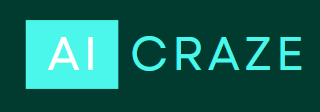Gateron Black and Gateron Yellow are two popular mechanical keyboard switches known for their distinctive characteristics. To help you decide which one is right for you, let’s explore the key differences between these switches. In this article, we will not just discuss Gateron Black vs. Yellow but also discuss other comparisons like Gateron yellow vs Gateron red and Gateron red vs black.
Differences Between Gateron Black and Gateron Yellow
Gateron Black and Gateron Yellow are two popular mechanical keyboard switches, each with its unique characteristics. Here we will discuss Gateron Black vs Yellow based on their unique characteristics.
- Actuation Force: Gateron Black actuation force has higher requirements, making them stiffer to press compared to Gateron Yellow switches. Gateron Blacks typically require around 60 to 80 grams of force, while Gateron Yellows are lighter, requiring approximately 50 grams.
- Linear vs. Linear: Both switches are linear, meaning they lack the tactile bump or audible click of tactile or clicky switches. This makes them suitable for fast typists and gamers who prefer a smooth keystroke.
- Key Travel: Gateron Blacks and Yellows both have a key travel distance of 4.0 millimeters, which is standard for most mechanical switches.
- Sound: Gateron Blacks and Yellows are relatively quiet switches. While they produce some sound upon actuation, it’s less audible compared to clicky switches like Cherry MX Blues.
Which Is Better Between Gateron Black and Yellow?
Most people ask this question Are Gateron yellow switches good or black? The choice between Gateron Black and Gateron Yellow ultimately depends on your personal preferences and use cases.
Gateron Black switches are known for their slightly stiffer actuation force (typically around 60 to 80 grams). They can be suitable for gamers who want to avoid accidental key presses during intense gaming sessions due to the firmer keypress. However, some users may find them less comfortable for prolonged typing.
Gateron Yellow actuation force is lighter, typically around 50 grams, providing a smoother and lighter keypress. They are favored by typists who appreciate a more effortless typing experience. Gamers who prefer lighter keypresses might also find them suitable.
Difference Between Gateron Pro Black and Gateron Black
Gateron Black switches are linear switches known for their smooth keystrokes, The relatively Gateron Black actuation force is heavier, and absence of tactile feedback. They are often preferred by typists who like a bit of resistance and gamers who want precise keypresses.
Gateron Pro Black switches are specific variant or model that is the higher version of Gateron blacks. The Gateron Pro Black switches are fantastic premium linear switch that is heavy, smooth, and muted.
Is Gateron Black Good for Gaming?
Gateron Black switches are generally considered good for gaming. These switches are known for their linear and smooth keystrokes, making them suitable for various gaming genres. The absence of tactile bumps and audible clicks in Gateron Black switches ensures a consistent and quiet typing experience, which can be advantageous during gaming sessions where precision and quick keypresses are essential. Gamers who prefer a firmer keystroke might find Gateron Black switches to be a good choice.
However, it’s important to note that the suitability of a switch for gaming can be a matter of personal preference. Some gamers might prefer switches with lighter actuation force for rapid keypresses in fast-paced games. Gateron Red & Gateron Yellow actuation force is lighter. Ultimately, the best switch for gaming depends on individual comfort and playstyle. It’s advisable to try different switches to determine which one aligns best with your gaming needs.
Are Gateron Yellows Loud?
Gateron Yellow switches are generally considered quiet switches in the mechanical keyboard community. These switches are known for their smooth keystrokes with no tactile bump or audible click. The absence of a tactile bump means there’s no additional noise when you press the key beyond the keycap itself. This makes Gateron Yellow switches suitable for environments where noise levels need to be minimized, such as shared workspaces, libraries, or quiet home offices.
However, it’s important to note that the perceived loudness of a mechanical keyboard can also depend on factors like the keycaps used and typing technique. Keycaps with a softer material can help dampen the sound of keypresses. Additionally, typing forcefully can produce more noise compared to a gentler typing style.
Do You Need to Film Gateron Yellows?
Whether you need to film Gateron Yellow switches depends on your personal preference and the specific characteristics you desire in your typing experience.
Switch films, which are thin pieces of material placed inside the keyboard switches, can help reduce wobbling, improve keypress consistency, and dampen the bottom-out sound of the keypress. Some users find that applying switch films to Gateron Yellow switches enhances the overall typing feel and reduces the “ping” sound that can occur during typing.
However, not everyone may feel the need to film Gateron Yellow switches. They are already considered smooth and quiet linear switches. Whether you choose to film them or not is a matter of personal preference. If you’re content with the feel and sound of your Gateron Yellow switches as they are, switch films may not be necessary. Still, some enthusiasts enjoy the subtle improvements that switch films can provide.
Gateron yellow vs Gateron red
Gateron Yellow switches are linear switches known for their smooth keystrokes. A Gateron Yellow actuation force is also lighter. They are favored by gamers for their rapid responsiveness and minimal resistance during keystrokes. This makes them great for gaming where quick and precise keypresses are crucial. However, some typists may find them less suitable for typing due to their lack of tactile feedback.
Gateron Red switches are also linear but typically have a slightly lighter actuation force than Gateron Yellows. They provide a consistent keypress experience without tactile bumps or audible clicks. While they are suitable for gaming for the same reasons as Gateron Yellows, their lighter actuation might be preferred by typists who do a lot of typing alongside gaming.
Gateron red vs black
Gateron Red switches are known for their smooth keystrokes and relatively light actuation force. They have a linear travel without any tactile bump or audible click. This makes them ideal for gamers who require quick and effortless keypresses. Typists who prefer a light, consistent keystroke may also enjoy Gateron Reds.
On the other hand, Gateron Black actuation force is heavier compared to Gateron Reds. This means you need to apply more force to register a keypress. While they are still linear switches without tactile feedback, some users find Gateron Blacks better suited for typing tasks due to the slightly heavier feel.
Conclusion
In conclusion, the choice between Gateron Black and Yellow switches boils down to your preferred actuation force and whether you prioritize gaming or typing. Both switches are known for their smooth, linear feel and relatively quiet operation, making them popular choices among mechanical keyboard enthusiasts. For a more customized experience, consider experimenting with switch films to fine-tune your switch performance.
If you talk about, Gateron yellow vs red, the choice between Gateron Yellow and Gateron Red comes down to your personal preference and whether you prioritize gaming or typing comfort. If you prefer a lighter, more responsive feel for gaming, Gateron Yellows might be better. So, if you want a similarly smooth switch but with an even lighter touch, Gateron Reds could be the right choice.
Similarly, in the case of Gateron red vs black, the choice between Gateron Red and Gateron Black also depends on your preference. If you prioritize gaming as well as need a lighter touch, Gateron Reds can be preferred. If you want a bit more resistance to typing or a more substantial feel, Gateron Blacks could be the better choice. Ultimately, it’s essential to try both switches to determine which one suits your typing and gaming needs best.