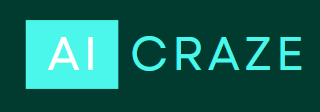Computers have become an integral part of modern society. From personal use to business and industry applications, computers have revolutionized the way we work, communicate and live. One of the most important aspects of a computer is its hardware components, which are responsible for its performance, speed, and functionality. In this article, we will discuss the different computer hardware components and their functions.
Introduction
A computer is an electronic device that can process, store, and retrieve data. It is made up of different components that work together to perform various tasks. The hardware components of a computer are the physical parts that make up the system, while the software components are the programs that run on it.
Central Processing Unit (CPU)
The CPU is often referred to as the “brain” of the computer. It is responsible for carrying out instructions and performing calculations. The CPU is located on the motherboard and is connected to other hardware components through various buses. It is one of the main computer hardware components.
The CPU consists of several components, including the arithmetic logic unit (ALU), the control unit (CU), and the registers. Each component plays a critical role in the CPU’s overall function.
The CPU’s speed is measured in gigahertz (GHz) and determines how quickly it can execute instructions. A faster CPU generally results in faster overall system performance.
Random Access Memory (RAM)
RAM is a type of computer memory that we use to temporarily store data that the CPU needs to access quickly. It is also referred to as “volatile” memory because it is erased when the computer is shut down.
RAM works by storing data in electronic circuits that can be accessed quickly by the CPU. It allows the computer to access frequently used data quickly, improving overall system performance. There are several types of RAM, including SDRAM, DDR, and DDR2. The type of RAM used in a computer can affect its performance and compatibility with other hardware components.
Motherboard
The motherboard is the main circuit board of a computer and links all of the hardware components together. It provides a platform for the CPU, RAM, and other components to communicate and work together. It is one of the main computer hardware components and you can do nothing without this.
A motherboard consists of several components, including the CPU socket, RAM slots, expansion slots, and input/output (I/O) ports. Each component plays a crucial role in the motherboard’s overall function.
When choosing a motherboard, it is essential to consider factors such as compatibility with the CPU, the number of RAM slots, and the available expansion slots. Choosing the right motherboard can significantly impact a computer’s performance and functionality.
Hard Disk Drive (HDD) and Solid State Drive (SSD)
HDDs and SSDs are the primary storage devices in a computer system. They are used to store the operating system, applications, and user data. HDDs store data on spinning disks using magnetic heads, while SSDs store data on flash memory chips. SSDs are faster than HDDs, but they are also more expensive.
When choosing between an HDD and an SSD, it is essential to consider factors such as speed, capacity, and cost. While HDDs are less expensive, SSDs offer faster performance, better reliability, and lower power consumption. These are also the main computer hardware components and I will suggest SSD if you want the best performance.
Power Supply Unit (PSU)
The PSU is responsible for supplying power to all of the hardware components in a computer system. It converts AC power from the wall outlet into DC power that can be used by the computer’s internal components.
A PSU consists of several components, including the transformer, rectifier, filter, and regulator. Each component plays a crucial role in converting and regulating the power supply.
When choosing a PSU, it is essential to consider factors such as power output, efficiency, and compatibility with other hardware components. Choosing the right PSU can prevent system instability, crashes, and hardware damage.
Graphics Processing Unit (GPU)
A graphics processing unit (GPU) is a specialized component designed to handle the complex calculations necessary for rendering images and video. A GPU consists of thousands of smaller processing units known as CUDA or stream processors. These processors work in parallel to perform calculations simultaneously, making the GPU ideal for processing large amounts of data quickly.
Sound Card
A sound card is responsible for processing audio signals and sending them to the computer’s speakers or headphones. A sound card typically includes a digital-to-analog converter (DAC) and an analog-to-digital converter (ADC) to convert digital audio signals to analog signals and vice versa. It also includes audio processing components to enhance sound quality and reduce background noise. It is also one of the main computer hardware components that are necessary for sound.
Network Interface Card (NIC)
A network interface card (NIC) is a component that allows a computer to connect to a network, either through a wired or wireless connection. There are several types of NICs, including Ethernet cards, wireless cards, and modem cards. Each type of card has its own unique features and advantages, depending on the specific needs of the user.
Optical Drives
An optical drive is a device that uses laser technology to read and write data to optical discs, such as CDs, DVDs, and Blu-ray discs. There are several types of optical drives, including CD-ROM drives, DVD-ROM drives, and Blu-ray drives. Each type of drive is designed to read and write to specific types of optical discs.
Input and Output Devices
Input and output devices allow users to interact with the computer and perform tasks. Examples of input devices include keyboards, mice, touchpads, and scanners. These devices allow users to enter data and commands into the computer. Examples of output devices include monitors, printers, and speakers. These devices allow the computer to display information, produce hard copies of documents, and output audio.
Cooling System
The cooling system is responsible for regulating the temperature of the computer’s internal components to prevent overheating. There are several types of cooling systems, including air cooling, liquid cooling, and thermoelectric cooling. Each type of cooling system uses different methods to dissipate heat from the computer’s components. It is one of the main computer hardware components that keep the whole system cool.
Expansion Cards
We use Expansion cards to add functionality to a computer system, such as additional storage, improved graphics capabilities, or enhanced networking capabilities. There are several types of expansion cards, including graphics cards, sound cards, network cards, and storage cards.
BIOS (Basic Input/Output System)
The BIOS is a program that controls the basic input/output functions of a computer. It is responsible for initializing the hardware and loading the operating system. The BIOS performs several functions, including detecting and initializing the hardware components, checking for errors, and loading the operating system.